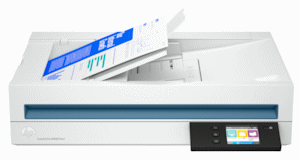HP Scanjet Pro N4600-fnw1 scanner
Specifications
Scanner type
sheet feed digital sending scanner
Scan Technology
(CIS) Contact Image Sensor
Scan resolution, optical
Up to 600 dpi
Daily duty cycle
Up to 6,000 pages
Bit depth
48-bit internal/24-bit external
Levels of grayscale
256 (8 bit)
Automatic document feeder capacity
Standard, 100 sheet (20 lb.)
Automatic document feeder speed
Up to 40 ppm/80 ipm (letter, black and white, grayscale, color and both 200 & 300 DPI)
Scanning Options
Simplex, Duplex, Color, Grayscale, Bitonal
Scan size, Max/Min.(ADF)
8.5 x 211 in/3.5x5.8 in
Scan Size Flatbed
8.5x14 in
Media types
Cut Sheet Paper, Printed Paper (Laser and ink), Pre-Punched Paper, Bank Checks, Business Cards, Freight Bills, Carbonless forms, Plastic Carrier sheets for easily damaged documents, Previously stapled media with staple removed, Plastic cards (up to 1.24mm)
Media weights, recommended
11 to 56 lb
Scan file format
For text & images: PDF, PDF/A, Encrypted PDF, JPEG, PNG, BMP, TIFF, Word, Excel, PowerPoint, Text (.txt), Rich Text (.rtf) and Searchable PDF
Advanced Features
Auto exposure, Auto threshold, Auto detect color, Background smooth/removal, Auto detect size, Straighten content, Enhance content, Multi-streaming, Auto feed, Multi-feed detection sensor, Advanced multi-feed detection, Auto orient, Multi-color dropout, Channel color dropout, Edge erase, Delete blank page, Merge pages, Hole fill, PDF permissions, Document separation (Blank page, Barcode, Zonal barcode, Zonal OCR)
Control Panel
Scan front-panel function : Scan to Computer, Scan to E-mail, Scan to Network Folder, Scan
to Share Folder, Scan to USB Drive and Everyday Scan. HP Scan in Win OS, HP Easy Scan/ICA
in Mac OS and THIRD parties applications via TWAIN.
Digital Sending Features
Send to email (Store up to 50 e-mails); Send to network folder; Send to PC
Operating humidity
15 to 80% RH (non-condensing)
Storage humidity
15 to 80% RH (non-condensing)
Connectivity, standard
Ethernet 10/100/1000 Base-T, USB 3.0, WiFi 802.11 b/g/n, WiFi Direct Twain version:Windows: 32-bit and 64-bit TWAIN version 2.1; Mac: n/a
Twain version
Version 2.4
Compatible Operating Systems
Windows 11; Windows 10; Windows 8; Windows 8.1; Windows 7; Windows Server; macOS
10.14 Mojave; macOS 10.15 Catalina; macOS 11 Big Sur; macOS 12 Monterey; Linux
Power consumption
5.9 watts (Ready)
24 Watts (scanning)
1.8 watts (Sleep)
Dimensions and Weight
(W x D x H):21.1 x 12.8 x 5.2 in
Weight:13.4 lb
Warranty
One-year limited hardware warranty, phone and Web support included. Warranty may vary by country as required by law.
What's in the box
Power cord, Power Adapter, USB Cable, Scanner, Flyers, Install Guide
Software included
HP Scan Software, HP Scanner Device Driver, HP WIA scan driver, HP TWAIN scan driver, HP
Scanner Tools Utility, ISIS driver