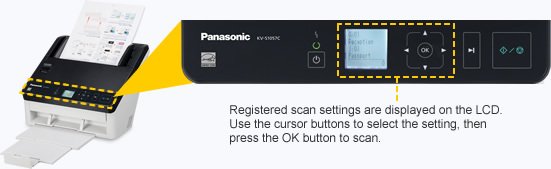KV-S1027C-MKII Scanner
Specifications
Automatic Document Feeder
100 pages (20# paper)
Scanning Resolution
100-600 dpi (1 dpi step)
Optical: 600 dpi
Daily Duty Cycle
1027C: 4,000 Pages
1057C: 6,000 pages
Scanning Speed
B/W or Color
(Letter, Portrait, 200/300 dpi)
1027C: 45 ppm/90 ipm
1057C: 70 ppm/140 ipm
Scanning Method
1 line CIS Contact Image Sensor
Scanning Face
Duplex Scanning
Output
Binary mode, Gray Scale mode (4/8 bit), 24 bit color
Output formats
tif,jpg,jp2,pdf,pdf-a,searchable pdf
Paper Sizes
1.9 x 2.1 in. to 8.5 x 14 in.
8.5" x unlimited
OS Support
Windows® 10 (32 bit/64 bit),
Windows Server® 2012 (64 bit), Windows Server® 2016
(64 bit), Mac OSX 10.x.x or higher (TWAIN & ICA), Citrix XenAPP 6.0/6.5,
Linux RedHat Enterprise Desktop 6/7, Linux Ubuntu 14/15
In Box Contents:
CD-ROM: Device driver, ISIS driver software, TWAIN driver software, User
utility, Scan Button Setting Tool, Image Capture Plus, ABBYY FineReader 12 Sprint Installation disc, Operating Manual, Control sheet Quick Installation Guide, Power cord, 1.5m USB cable (USB 3.1), Mixed batch card guide
Bundled Software
Panasonic Image Capture Plus, Panasonic User Utility, ISIS/TWAIN/WIA
Drivers, ABBYY® FineReader 12 Sprint, PremierOCR/COMPRESSION Complimentary 7,500 Page license
Included:
Power Cord, USB 3.1 Cable, Panasonic Software CD-ROM, Quick Installation Guide, Mixed Batch Card Guide
Other Functions:
Auto Preview, Auto Rescan, Automatic Brightness Adjustment, Multi Color
Drop Out, Dynamic Threshold, White Level From Paper, Image Emphasis,
Gamma, Automatic Separation, Noise Reduction, Length Control,
Patchcode Detection (Type 2, 3, T), Control Sheet Detection, Long Paper
up to 220", Double Feed Skip, Intelligent Double Feed Detection,
Automatic Image Orientation, Deskew, Barcode Detection, Digital
Imprinter, Embossed Card Scanning (Up to 3 Cards), Auto Crop, Automatic
Binary/Color Distinction, Blank Page Removal, Border Removal
Power Requirements
AC 100 - 125V, 50 / 60 Hz
Interface
USB 3.0 interface: Supported Super Speed for Gen1 (Not supported Gen2)
Ethernet interface:10Base-T/100Base-TX/1000Base-T)
Recommended Web Browser
Internet Explorer 11, Mozilla Firefox (latest version), Google Chrome (latest version)
NOTES:
- The scanning speed differs depending on the host computer, the operating system, the application, the measuring method, the quantity of data in the image, and the paper type. The scanning speed depends on a measuring method of Panasonic. In case of using this unit with a LAN connection, the scanning speed may be slower due to network traffic.
- Using "Long Paper", you can scan long documents by splitting them into smaller parts.
- Use the carrier sheet (KV-SS077) to scan passport. Depending on the condition (operating environment, dirt, scratches, etc.) of the carrier sheet or passport, the image processing function may not work properly. Scan beforehand to confirm the scanned image.
- Less than 100 mm (3.9 in.) length paper or legal size: 75 sheets
- The power requirement differs depending on the country/area.
- If connected to a network device (hub, router, etc.) that supports IEEE802.3az.