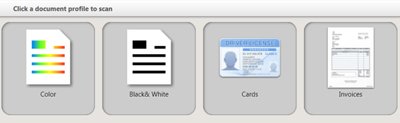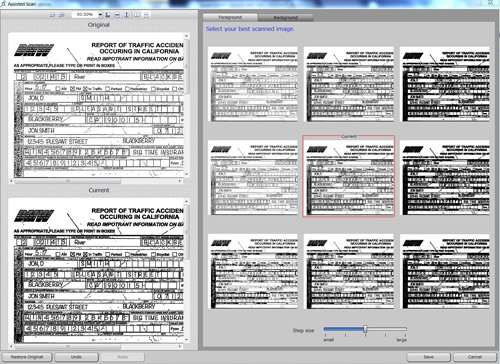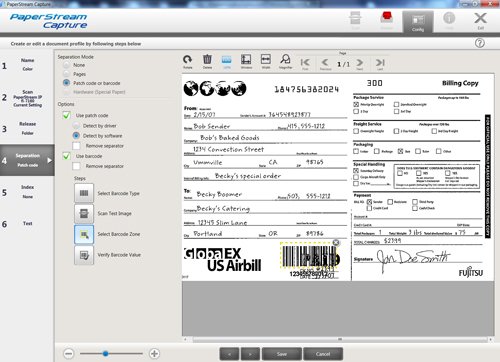PaperStream Capture Software
File Output
PDF, PDF/A, TIFF Group 4, Multi-page TIFF, JPEG, JPEG2000, JPEG 2000,BMP
Optical Character Recognition (OCR)
Yes, First Page or entire batch.
Batch Scan
Profile Editor Settings (Name rule, Linking, etc), Batch lock or suspend, & Hotkey setting
Editing
Rotate, flip, and skew correction
Driver Support
PaperStream IP (ISIS or TWAIN)
Batch Suspend and Review
Yes
Display
Multipage View,and Thumb Nails
Barcodes
Barcode (1D / 2D)
Barcode (2 Dimensional)
PDF417, QR Code, Data Matrix for departmental scanners and above
Metadata
Barcode (1D / 2D), Zonal OCR, Passport, ID Card (TD1 and TD2)
Supported Language (including OCR)
English, French, Spanish, German, Italian, Portuguese (Brazil), Russian, Japanese, Korean, Chinese (Simplified/Traditional), Turkish, Arabic, Greek, Vietnamese, Thai, Indonesian, Swedish, Dutch, Polish, Czech, Romanian, Hebrew, Ukrainian
Operating System
Windows® 11, Windows® 10, Windows Server® 2022, Windows Server® 2019, Windows Server® 2016, Windows Server® 2012, Windows Server® 2012 R2
Disk Space
10 Gigabytes (plus file storage space)
Software
Microsoft® .NET Framework 4.6.2
Microsoft® Internet Information Service 7.5
Microsoft® Internet Information Service 8.0
Microsoft® Internet Information Service 8.5
Microsoft® Internet Information Service 10.0
Recommended CPU
Intel® or Intel®-compatible processors
Memory
4 Gigabytes Recommended
Display
1024 x 768 Pixels