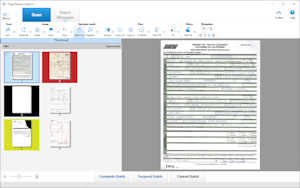PaperStream Capture Software
File Output
PDF, PDF/A, TIFF Group 4, Multi-page TIFF, JPEG, JPEG2000, JPEG 2000,PNG, Word, Excel, PowerPoint
Optical Character Recognition (OCR)
Yes, First Page or entire batch.
Batch Scan
Profile Editor Settings (Name rule, Linking, etc), Batch lock or suspend, & Hotkey setting
Editing
Rotate, flip, and skew correction
Driver Support
PaperStream IP (ISIS or TWAIN)
Batch Suspend and Review
Yes
Display
Multipage View,and Thumb Nails
Barcodes
Barcode (1D / 2D)
Barcode (2 Dimensional)
PDF417, QR Code, Data Matrix for departmental scanners and above
Metadata
Barcode (1D / 2D), Zonal OCR, Passport, ID Card (TD1 and TD2)
Supported Language (including OCR)
English, French, Spanish, German, Italian, Portuguese (Brazil), Russian, Japanese, Korean, Chinese (Simplified/Traditional), Turkish, Arabic, Greek, Vietnamese, Thai, Indonesian, Swedish, Dutch, Polish, Czech, Romanian, Hebrew, Ukrainian
Operating System
Windows® 11, Windows® 10, Windows Server® 2022, Windows Server® 2019, Windows Server® 2016, Windows Server® 2012, Windows Server® 2012 R2
Disk Space
10 Gigabytes (plus file storage space)
Software
Microsoft® .NET Framework 4.6.2
Microsoft® Internet Information Service 7.5
Microsoft® Internet Information Service 8.0
Microsoft® Internet Information Service 8.5
Microsoft® Internet Information Service 10.0
Recommended CPU
Intel® or Intel®-compatible processors
Memory
4 Gigabytes Recommended
Display
1024 x 768 Pixels