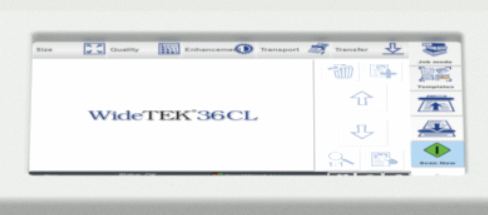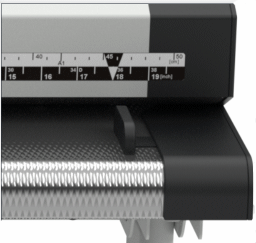Specifications
for the WideTEK 60CL Scanner
Maximum Scan Width
60 inches
Maximum Media Width
61.8 inches
Scanner Resolution
1200 x 1200 dpi
(optionally 9600 x 9600 dpi interpolated)
Scanning Speeds
Color: 8.0 ips @150 dpi
6.0 ips @200 dpi
Color: 4.0 ips @300 dpi
B/W,GS: 15 ips @200 dpi
Maximum Media Thickness
0.5 in. (12 mm)
Autoformat Size Recogntion
yes, crop and deskew
Data Capture (color/mono)
48-bit color / 16-bit grayscale
Scan Ouput
24 bit color, 8 bit grayscale, bitonal, enhanced halftone
ICC Profiles
Embedded for sRGB, Adobe RGB and native. Individual profiling via web based Scan2ICC subscription
File Formats
Multipage PDF (PDF/A) and TIFF, JPEG, JPEG 2000, PNM, PNG, BMP,
TIFF (Raw, G3, G4, LZW, JPEG), AutoCAD DWF, JBIG, DjVu, DICOM, PCX, Postscript, EPS, Raw data
Interface
Gigabit Ethernet (RJ45), USB 3.0
Camera
5x CIS modules, 36,720 pixels, encapsulated and dust-proof
Computer
64 bit Linux, Intel quad core processor,
16 Gigabyte RAM, 128GB SSD for very long scans
Touchscreen
7 inch color WVGA (wide VGA) touchscreen
Monitor
21 inch touchscreen with arm
(Option -included in bundle)
Power Requirements
100-240 V AC, 47 - 63 Hz
Power Consumption
0.5 W (Sleep) / approx. 5.2 W (Standby) /
25 W (Ready to scan) / 45 W (Scanning)
Weight & Dimensions
HxWxD
(6.7 x 66.8 x 14.1 inches)
75 Lbs.
Operating Temp
5 to 40 °C (40 to 105 °F)
Relative Humidity
20 to 80% (non-condensing)
Noise
Less than 35 dB(A) (Scanning)
Less Than 25 dB(A) (Standby)
Approvals
IEC 62386-1, UL62368-1, CSA C22,2#62368-1; CB, CE, FCC, BIS, CCC, RoHS